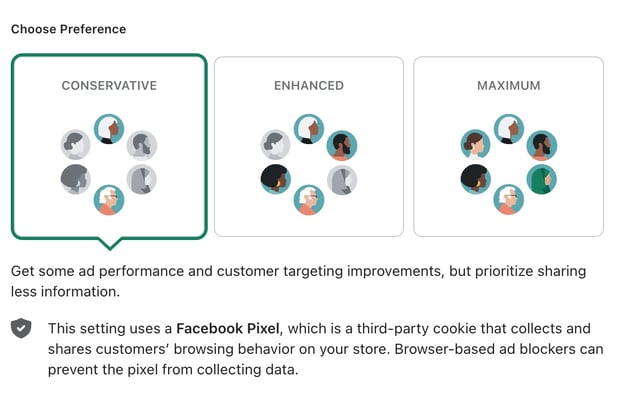Why two CAPI connections are not better than one, and how to turn off a Shopify CAPI-connection
For best results during your trial, we strongly advise you switch off your site’s Shopify-CAPI connection. Popsixle is a more effective CAPI connection, and there’s actually no benefit to using both simultaneously - in fact, it can even pose a risk to your data.
For more info see FAQ: Turning off a CAPI/server-to-server connection
Follow these step-by-step instructions to turn off a Shopify-CAPI connection:
1. Log into your Shopify Admin and navigate to Sales Channels > Facebook & Instagram
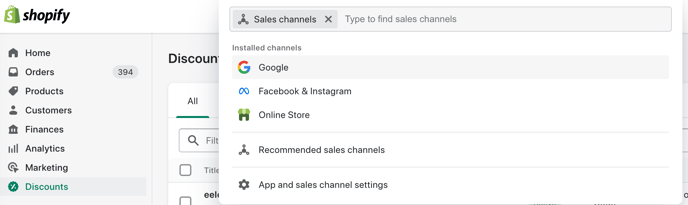
2. Go to the Settings tab
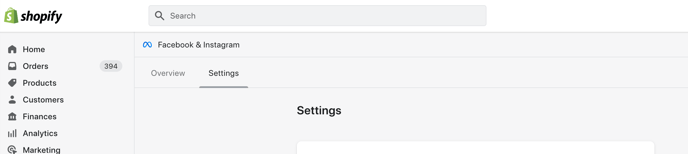
3. Click the “Change” link in your Share Data settings
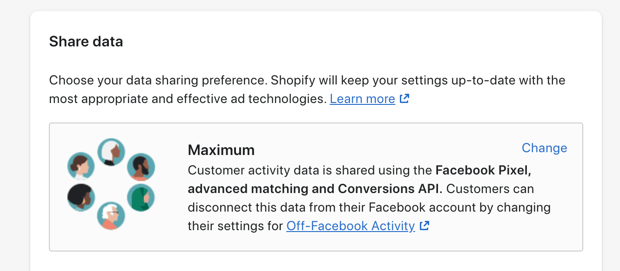
4. Reduce your data sharing preference from Maximum (or Enhanced) down to Conservative. This will keep your pixel integration turned on but will turn off your Shopify-CAPI connection